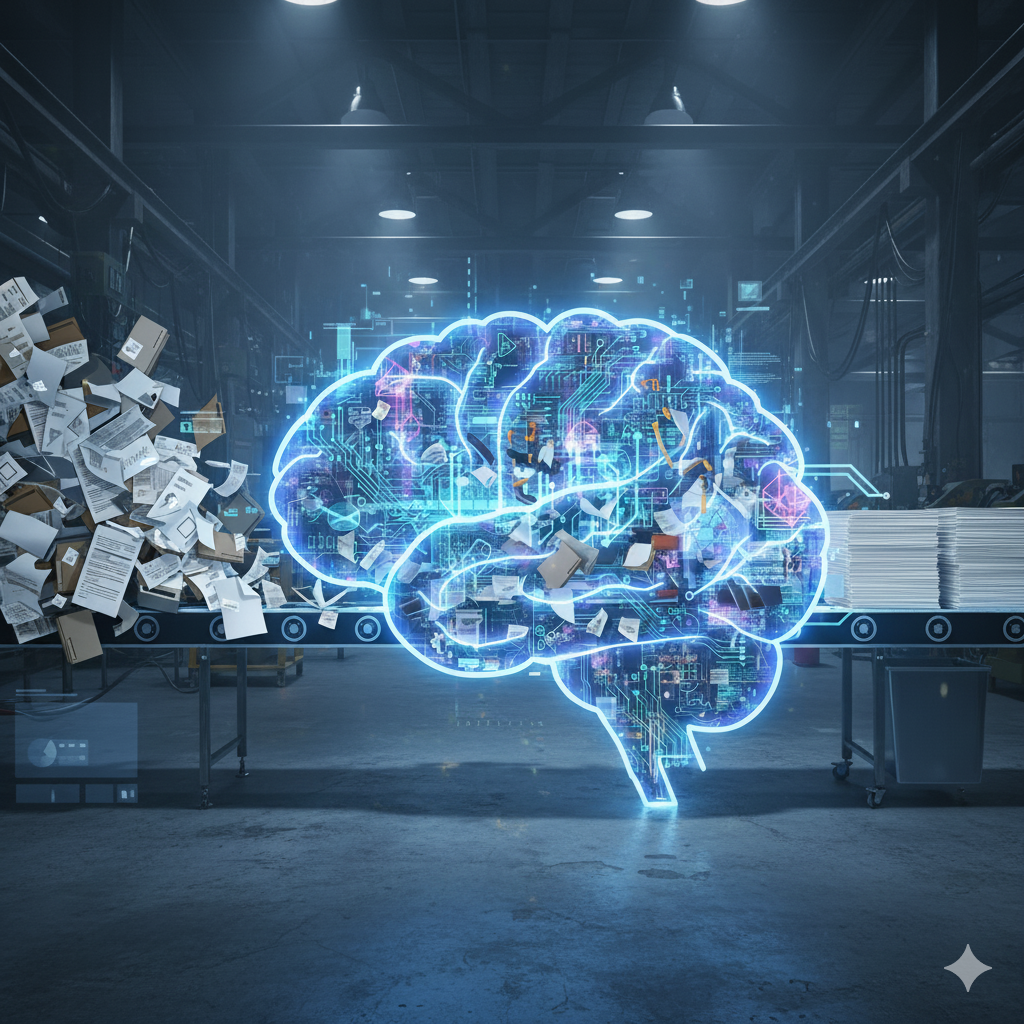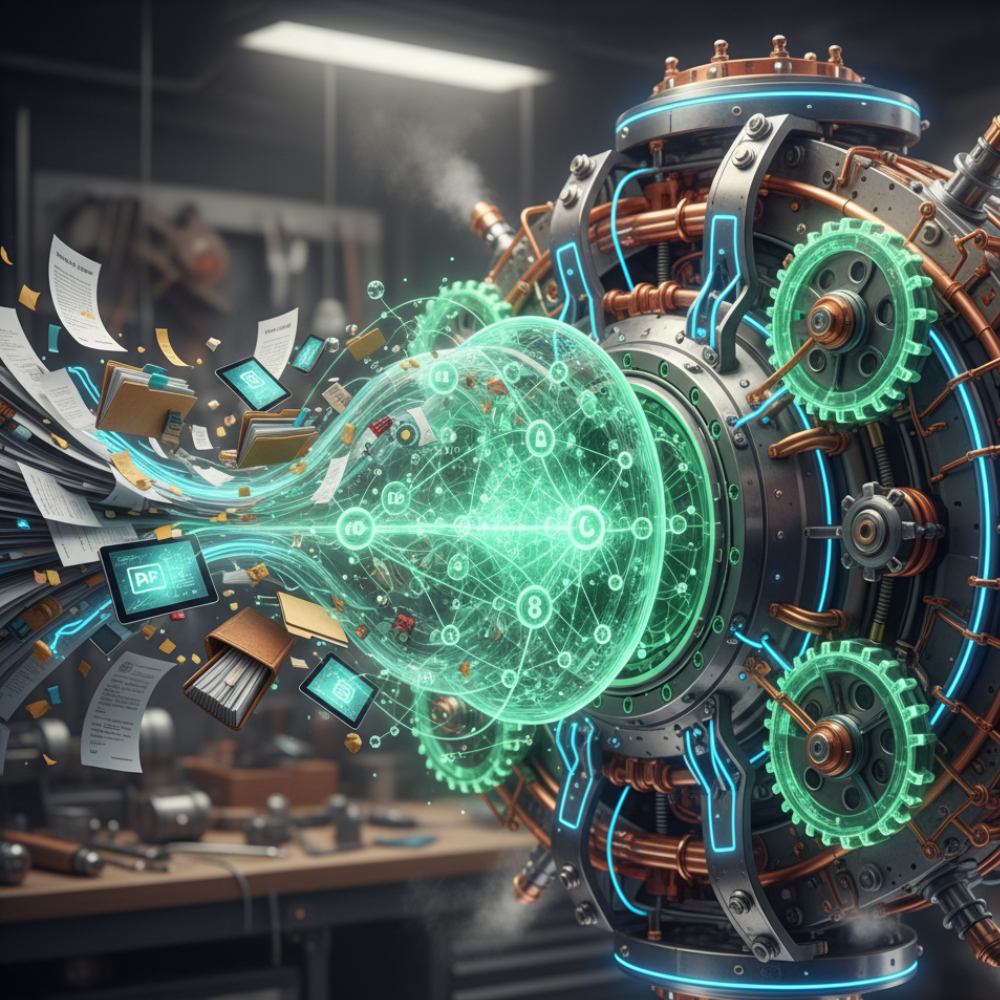You Don’t Need to Rip and Replace: How to Add AI Without Breaking Your Support Stack

A guide for support leaders and technical stakeholders on how to experience the benefits of AI without reworking your entire tech stack.
The word “integration” often triggers visions of months-long projects, budget overruns, and frozen change windows. But modern AI solutions are designed to plug into your existing help desk, CRM, and data stores with minimal disruption. Here’s how to layer in AI without tearing out your current systems—and without risking uptime, security, or your sanity.
1. Start with Your Data Sources
Challenge
AI is only as good as the data it sees, and your docs are scattered.
Actions
Map Your Repositories:
- List where knowledge lives: Confluence pages, Zendesk Guide, Salesforce Knowledge, internal wikis, PDF manuals.
Choose an API-First AI Layer:
- Pick an AI service that ingests from multiple sources via connectors or simple file uploads—no proprietary formats required.
Run a “Dry Feed” Test:
- Push a small batch of documents (e.g., top 100 FAQ articles) into your AI sandbox.
- Validate that queries return accurate, relevant results before scaling.
Quick Win
Proving out your preferred AI’s ingestion process in under a week builds confidence and uncovers edge cases early.
2. Integrate at the Edge, Not the Core
Challenge
Changes deep in your stack risk cascading failures.
Actions
Edge-Load Your AI Widget:
- Embed a lightweight chat or suggestion widget in your customer portal or support agent UI—without touching backend ticketing logic.
Use Webhooks for Escalation:
- When AI can’t confidently answer, have it auto-trigger a webhook that creates a normal ticket in your help desk.
Keep Auth Flows Intact:
- Ensure your existing SSO, IP allowlists, and data encryption remain your system of record. AI calls out to an external endpoint but never bypasses your auth.
Quick Win
By isolating AI interactions at the UI level, you preserve core system stability and compliance.
3. Validate Security and Compliance Early
Challenge
Legal and InfoSec teams dread black-box AI.
Actions
Scope a “Security Sprint”:
- Work with InfoSec to define data residency, encryption, and data-retention policies for your AI vendor.
Run a Penetration Test on the Integration:
- Hire a short-term contractor or use an automated service to scan the AI endpoint.
Document Everything:
- Create a one-pager on how data flows in, how it’s processed, and how it’s stored—or not stored.
Quick Win
A clear compliance snapshot turns “unknown risk” into “approved low risk” in most audit frameworks.
4. Roll Out Incrementally
Challenge
Big-bang launches lose stakeholder trust if anything goes wrong.
Actions
Pilot with a Small User Group:
- Spin up a private beta with a handful of agents or power users.
Collect Qualitative Feedback:
- Embed a simple “thumbs up/down” survey in the AI widget and ask why they voted.
Iterate Before Org-Wide Launch:
- Tweak prompts, reorder knowledge tags, or adjust escalation thresholds based on pilot data.
Quick Win
A measured rollout uncovers integration quirks without impacting 100% of your users.
Next Steps
You don’t have to rewrite your entire tech stack to harness AI’s power. By focusing on data ingestion first, integrating at the UI edge, validating security, and piloting incrementally, you’ll layer in intelligence without breaking a sweat. Start by mapping your top three knowledge sources this afternoon, and you’ll be well on your way to an AI-enhanced support operation that slots neatly into your existing ecosystem.

.svg)


.svg)