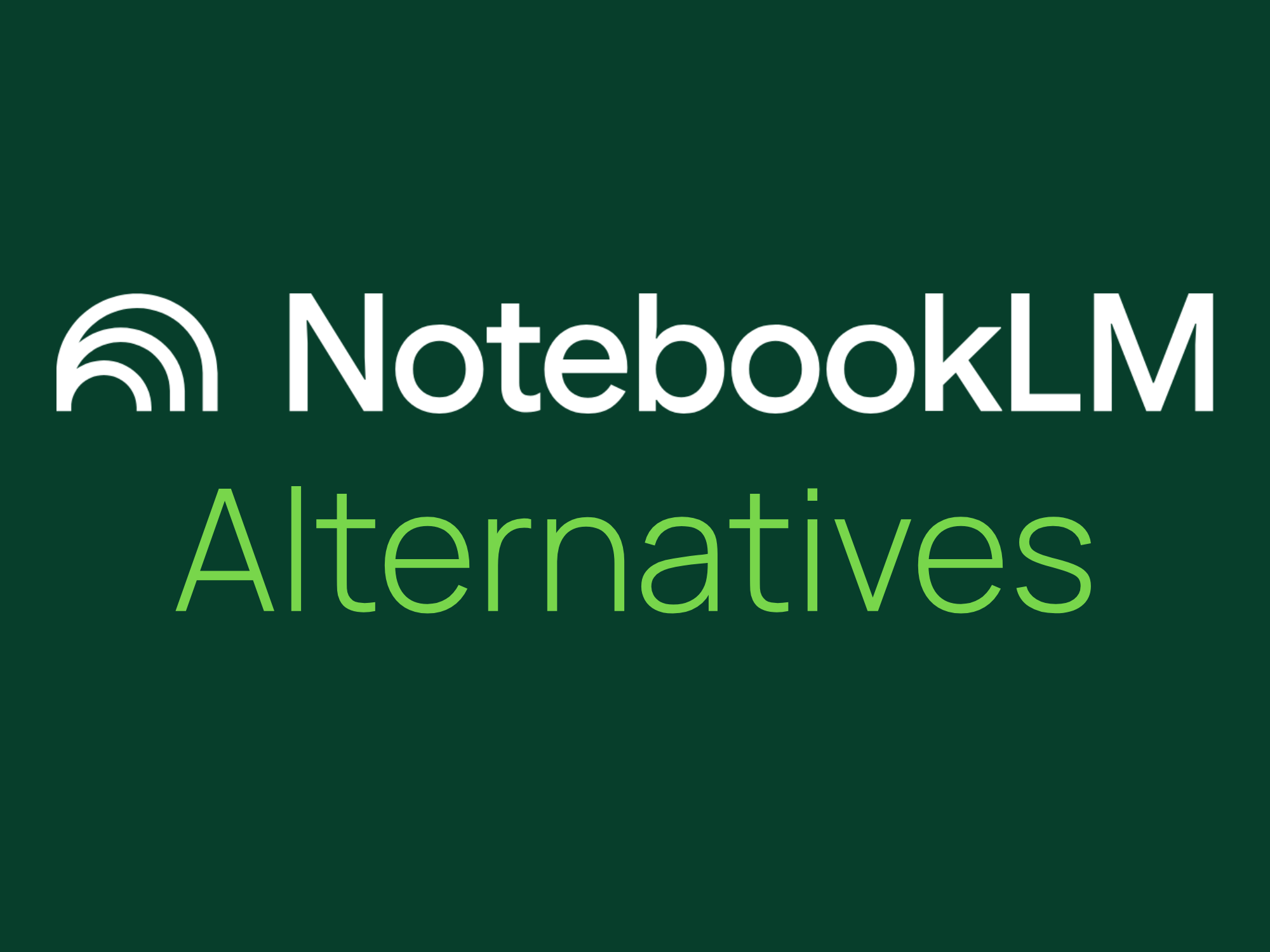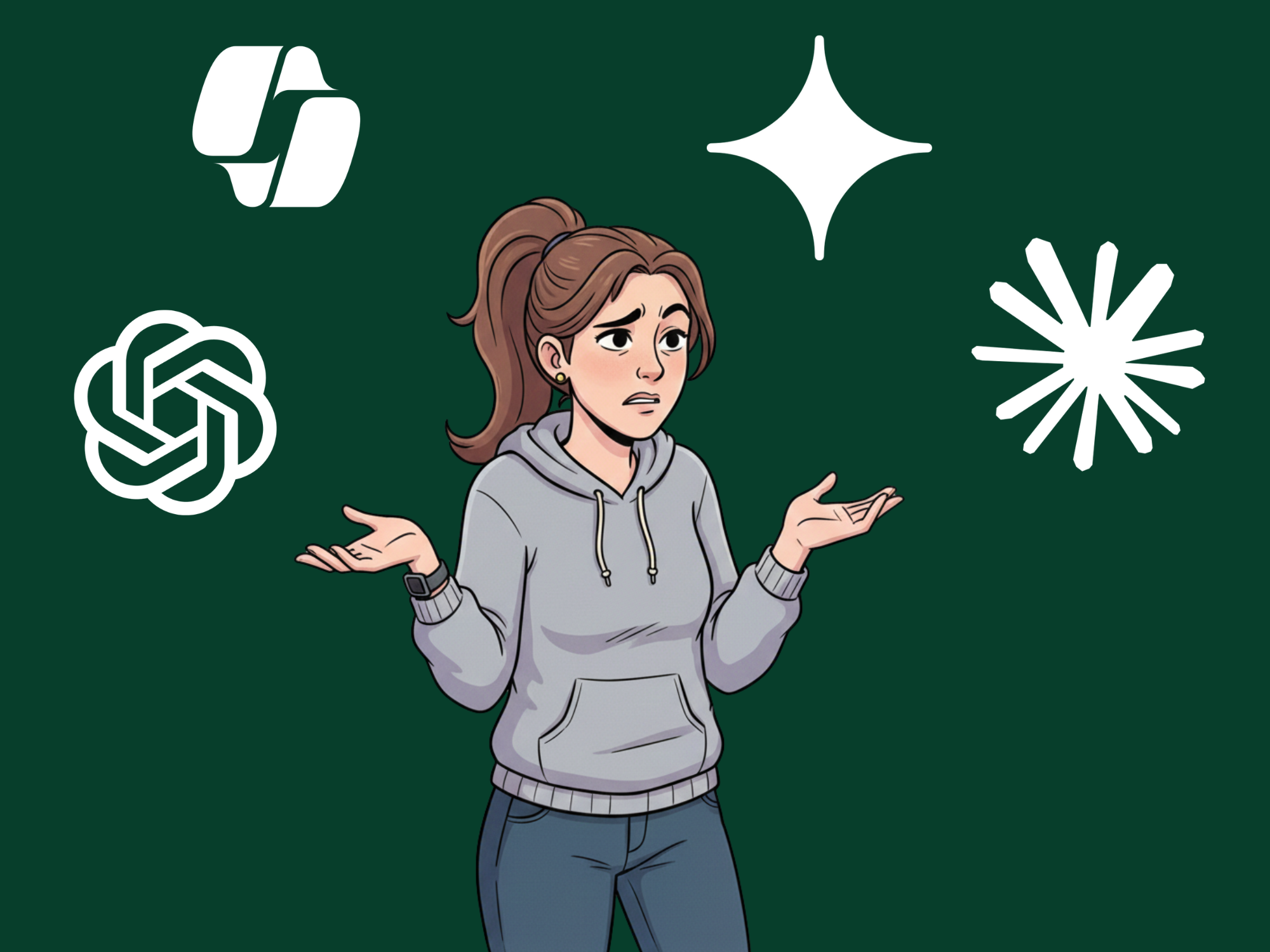The AI Knowledge Layer Playbook: A 5-Step Framework for Turning Documents into Trustworthy Answers
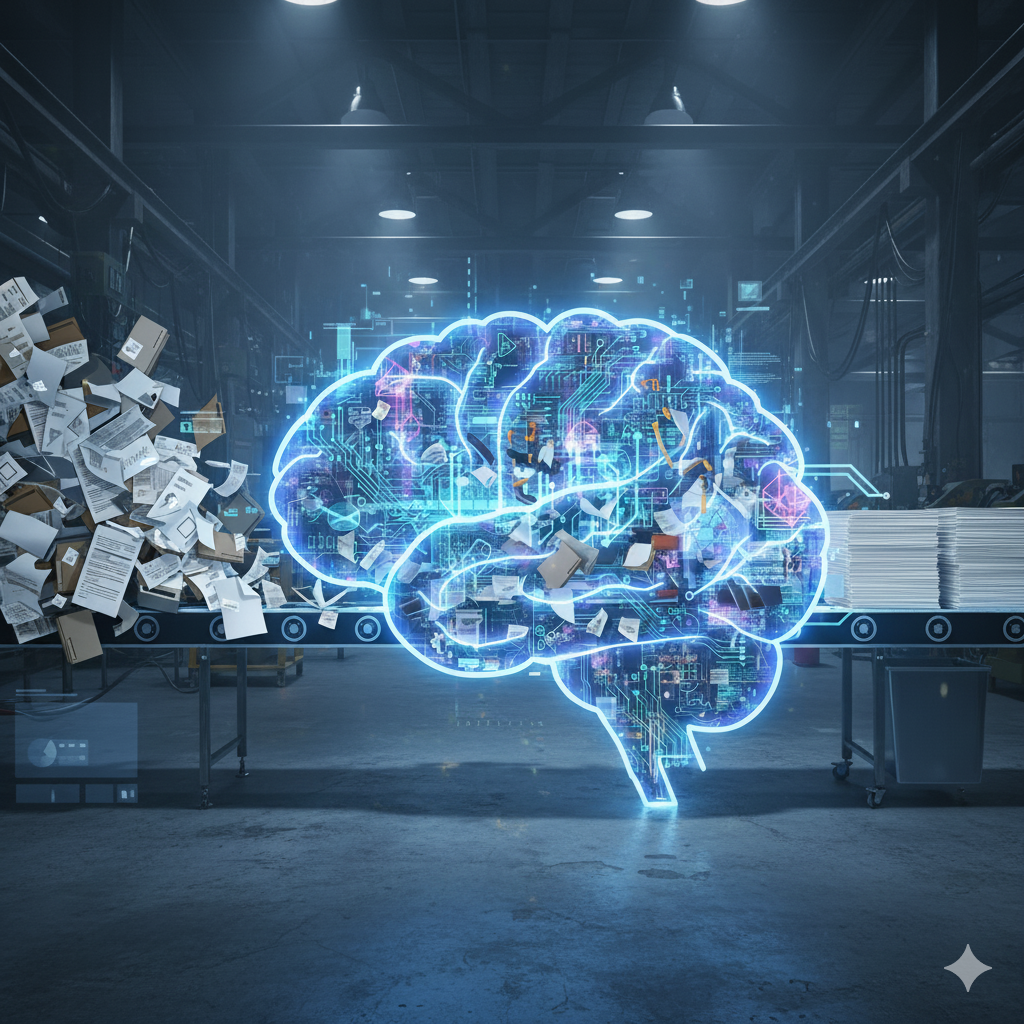
The root problem with your AI tools isn’t “the model.” It’s the knowledge layer underneath it.
LLMs are great at sounding confident. They’re NOT great at knowing whether they should be confident.
If you’re responsible for support, operations, or any knowledge-heavy function, that’s the nightmare scenario: an AI assistant giving slick, wrong answers about something that actually matters. Like a safety procedure, a configuration step, or how to process a refund.
The root problem usually isn’t “the model.” It’s the knowledge layer underneath it.
This playbook walks through a 5-step framework for building an AI knowledge layer that turns scattered PDFs, wikis, tickets, and tribal knowledge into source-backed, governed, trustworthy answers...not just plausible text.
What is an AI Knowledge Layer?
The AI knowledge layer is the connective tissue between your raw content (manuals, policies, SOPs, tickets, logs, KB articles, etc.) and the AI experiences that sit on top of it (virtual experts, agent assist copilots, internal search, automation).
Instead of pointing an LLM directly at “a pile of docs,” the knowledge layer:
- Connects your data sources
- Structures them into entities, taxonomies, and graphs
- Grounds AI responses in that structured knowledge (with citations)
- Governs who can see what, and what “truth” actually is
- Activates the knowledge in apps, chat, workflows, and agents
Same models. Different outcomes. Let’s walk through the 5 steps.
Step 1: Connect – Unify the Content You Already Have
Most organizations don’t have a “content problem”; they have a content sprawl problem.
- Product manuals in SharePoint
- Procedures and policies in Google Drive
- Architecture docs in Confluence
- MacGyvered tribal knowledge in Slack
- Tickets, changelogs, and case notes in your support/tooling
If you point AI at the wrong slice of this (or only one of these silos) you’re guaranteed gaps and inconsistencies.
Your goal in this step
Create a single, logical knowledge surface that brings together all the places your truth lives, without asking teams to rewrite everything or move systems.
What “Connect” should include
Source connectors, with connectors into:
- Document stores (SharePoint, GDrive, S3, Box)
- Knowledge tools (Confluence, Notion, wikis)
- Support systems (Zendesk, ServiceNow, Jira, Salesforce cases)
- Developer/content repos (Git, tech pubs systems)
Ingestion and sync:
- Incremental sync instead of massive re-ingests
- Support for PDFs, DOCX, HTML, markdown, ticket fields, comments, etc.
- Ability to mark certain sources as “non-production,” “draft,” or “archive”
Metadata capture:
- Owners, departments, product lines
- Effective dates, version numbers
- Regions, customers, aircraft types, SKUs—whatever your domain cares about
Step 2: Structure – Turn Documents into a Knowledge Graph
Once everything is connected, you still don’t have “knowledge.” You have a very organized pile of text.
The next step is to structure it.
Your goal in this step
Transform unstructured content into entities, relationships, and taxonomies that match how your business actually operates.
What “Structure” should include
Automatic taxonomy generation. You can use LLMs to propose:
- Categories (e.g., “Installation,” “Troubleshooting,” “Compliance,” “Billing”)
- Subcategories (e.g., “Hydraulic system faults,” “EHR integration issues”)
- Domain-specific tags (e.g., aircraft model, device type, customer tier)
Entity and step extraction. Here are the items you need to extract from your documents:
- Key entities: products, components, features, procedures, error codes
- Steps: numbered procedures, ordered instructions, prerequisites
- Conditions: “if/then,” warnings, failure modes, mitigations
Knowledge graph creation. Build a graph that links:
- Issues → Root causes → Resolutions
- Procedures → Dependencies → Required tools/materials
- Products → Versions → Known issues → Changelogs
- Human-in-the-loop refinement. That means SMEs edit, merge, or rename categories. Then, flag incorrect relationships. Last, approve or reject new schema proposals.
Why this matters
LLMs are great at pattern recognition, but they shouldn’t be the sole arbiter of your domain model. A structured knowledge graph supported by SME review is the difference between:
“The model thinks these are related.”
and
“Our organization agrees this is how things connect.”
Step 3: Ground – Use GraphRAG to Get Reliable, Cited Answers
Now we get to the part everyone wants: AI that actually answers questions correctly.
Your goal in this step
Ensure that every answer is grounded in your graph-backed knowledge, with clear citations and context from the right sources.
What “Ground” should include
GraphRAG (Graph-augmented Retrieval). Instead of vanilla vector search across chunks:
- Navigate the knowledge graph to find relevant entities and relationships
- Use the graph to guide retrieval of the most relevant supporting docs
- Include connected information (e.g., related procedures, dependencies)
Context windows that include structure, not just raw text. Provide the model with:
- Snippets from the most relevant documents
- Relationship context: “This issue often co-occurs with X”
- Metadata about version, approval, effective dates
Citations and traceability:
- Every answer links back to the specific sources used
- Users can expand citations to see underlying passages
- Auditors can replay “what did the AI know at the time?”
Guardrails for uncertainty:
- When the knowledge graph doesn’t contain a clear answer, the AI should say so
- Graceful fallbacks: “I don’t have that” → “Here’s the closest approved procedure” → “You should escalate to…”
Why this matters
Grounding is what turns the AI from a storyteller into a knowledge worker. When retrieval is graph-aware, you’re not just getting “semantically similar text”; you’re getting the right concepts, with their relationships preserved.
Step 4: Govern – Decide What Counts as “True” and Who Can See It
If your AI is going to operate in production (especially in regulated or safety-critical environments) you need governance that goes beyond “we have permissions on the SharePoint folder.”
Your goal in this step
Define and enforce who can see what, what counts as authoritative, and how changes are approved.
What “Govern” should include
Role-based access control (RBAC)
- Answers respect user identity and permissions
- Sensitive content (e.g., PHI, contract terms, security docs) is scoped correctly
- Different experiences for customers, agents, internal teams
Content lifecycle management
- Draft → In review → Approved → Deprecated
- Clear rules for which states are allowed to power AI answers
- Ability to exclude certain docs or entire classes of content
Versioning and temporal truth
- Snapshots of “what was approved when”
- Ability to replay answers as of a certain date (useful for audits)
- Handling of superseded procedures
Policy overlays
- “Never answer about X topic”
- “Always escalate Y questions to a human”
- Domain-specific safety policies (e.g., healthcare, aviation, cyber)
Why this matters
Without governance, you’re just doing better search with a fancy UI. With it, you’re building organizational memory that can be trusted by customers, regulators, and your own teams.
How Implicit does this
Implicit treats governance as a first-class feature: content states, approvals, roles, and policies are part of the knowledge layer itself, not a bolt-on. The AI respects those constraints at retrieval time, not as an afterthought.
Step 5: Activate – Put Trusted Knowledge Where Work Actually Happens
A beautiful knowledge graph that lives in a dashboard no one uses is… a diagram.
The final step is to activate the knowledge layer across your ecosystem.
Your goal in this step
Get trusted, cited answers into the tools and workflows where people already work, without forcing them to “go to the portal.”
What “Activate” should include
Virtual experts / assistants
- Customer-facing virtual experts embedded in portals, apps, and intranets
- Agent-assist in support tools (e.g., Zendesk sidebars, ServiceNow panels)
- Internal copilots for ops teams, engineers, field techs
APIs and SDKs
- Programmatic access to “ask the knowledge layer”
- Ability to orchestrate multi-step workflows (e.g., diagnose → fetch procedure → generate checklist → log outcome)
Event and workflow integrations
- When a new issue type spikes, suggest relevant knowledge or create draft articles
- When a procedure changes, notify affected teams and update AI behavior accordingly
Analytics and feedback loops
- What users are asking, and where knowledge gaps are
- Which answers are most used, upvoted, or escalated
- Continuous taxonomy and graph improvement based on real usage
Bringing It All Together
The AI model you choose matters. But the knowledge layer you build underneath it matters more.
The 5-step framework:
- Connect – unify your scattered knowledge
- Structure – turn documents into a graph of entities, relationships, and taxonomies
- Ground – use GraphRAG and citations to give trustworthy, source-backed answers
- Govern – define truth, permissions, and approvals
- Activate – bring that trusted knowledge into real workflows
If you get this right, AI stops being “a chatbot project” and becomes a core capability: a reusable knowledge layer you can plug into support, ops, compliance, and whatever future agents you dream up.
Implicit was built specifically to be that knowledge layer. But whether you use Implicit, build in-house, or assemble a stack from multiple vendors, this is the architecture pattern that separates “neat demo” from “production system you can bet the business on.”

.svg)


.svg)